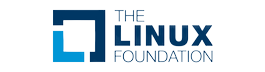Course Overview
The Alteryx Fundamentals course is designed to equip learners with the core skills necessary to utilize Alteryx for data analytics and workflow automation. This comprehensive program starts with an Introduction to Alteryx where participants learn how to install the software and get acquainted with its user interface. The course progresses through a series of modules, each focusing on key features and tools within Alteryx. From Input Tools that connect to various data sources like Excel, CSV, and SQL Server to Output Tools that allow users to write data to different formats and databases, learners will develop a solid foundation. Preparation Tools and Join Tools help in data cleaning and combining datasets, while Transform Tools and Parse Tools are covered to reshape and extract data. The course also includes lessons on Alteryx File Types, Documentation Tools for organizing workflows, and Alteryx Reports for presenting data findings.Through hands-on lessons and practical exercises, learners will gain the expertise to streamline their data processing tasks, leading to increased efficiency and insights. The course is beneficial for data professionals looking to enhance their analytical capabilities and add value to their organizations’ data-driven decision-making processes.
Course Prerequisites
To successfully undertake the Alteryx Fundamentals course, students should meet the following minimum prerequisites:
- Basic computer literacy, including the ability to navigate the operating system (Windows) and use common applications such as Microsoft Office.
- Familiarity with the basic concepts of data, such as what constitutes a data set, data types, and basic data structures (e.g., tables, columns, rows).
- Understanding of foundational data-related concepts, including data entry, storage, and simple data operations like sorting and filtering.
- Some exposure to or experience with data analysis, business intelligence, or basic statistical concepts is helpful but not strictly necessary.
- No prior experience with Alteryx is required, as the course is designed to introduce Alteryx from the ground up.
Learning Objectives and Outcomes
- Install Alteryx: Understand the installation process and system requirements for Alteryx.
- Interface Familiarity: Become comfortable with Alteryx’s user interface and identify key features and tools.
- Data Input: Learn to connect to various data sources such as MS Excel, CSV files, and SQL Server.
- File Types: Recognize different Alteryx file types and their uses within data workflows.
- Data Output: Master writing and outputting data to CSV, Tableau Extracts, and SQL Server from Alteryx.
- Data Preparation: Utilize preparation tools like Select, Data Cleansing, Filter, Formula, Sort, Sample, Unique, and Record ID to manipulate and prepare data.
- Data Joining: Combine data efficiently using Join and Union tools to create comprehensive datasets.
Target Audiance
- Data Analysts: Enthusiastic data analysts eager to enhance their skills in data manipulation and analysis through Alteryx.
- Business Intelligence Professionals: BI professionals seeking to streamline and automate data workflows for better insights.
- IT Specialists: IT specialists aiming to support their organizations by integrating Alteryx into their data processing pipelines.
- Financial Analysts: Financial analysts looking to improve their data aggregation and reporting capabilities using Alteryx.


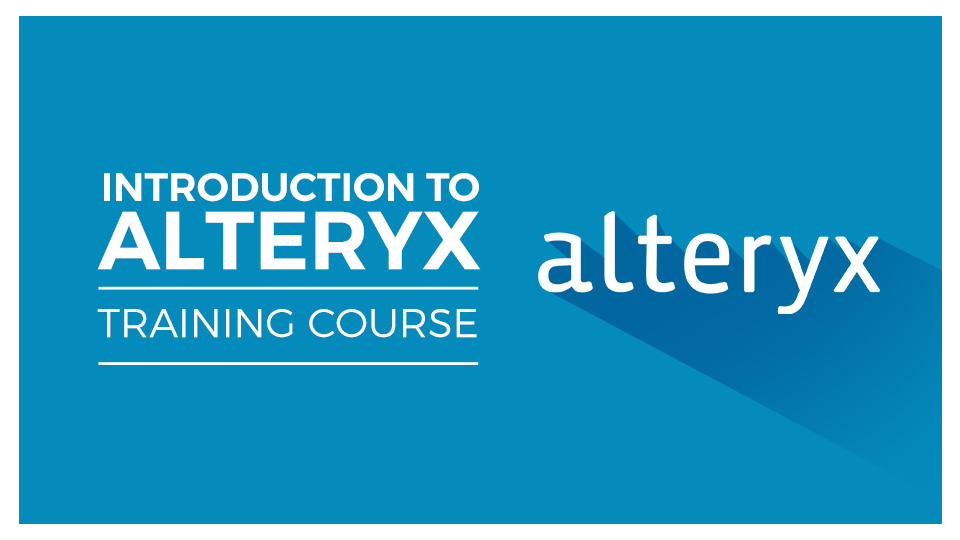
 4.9
4.9